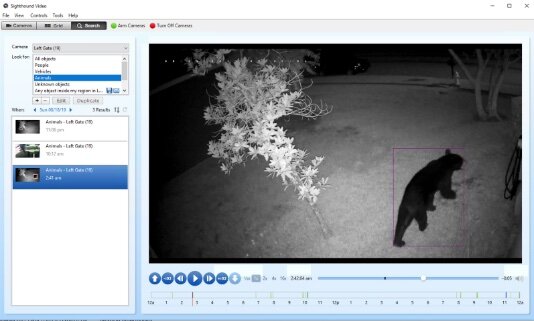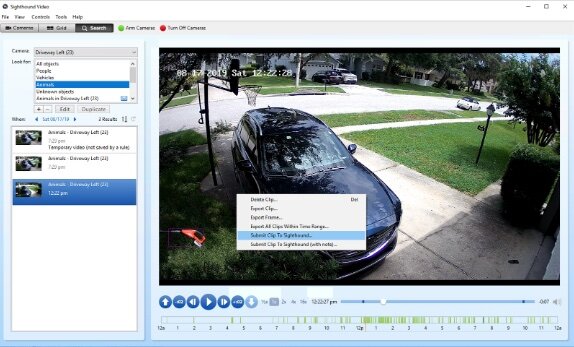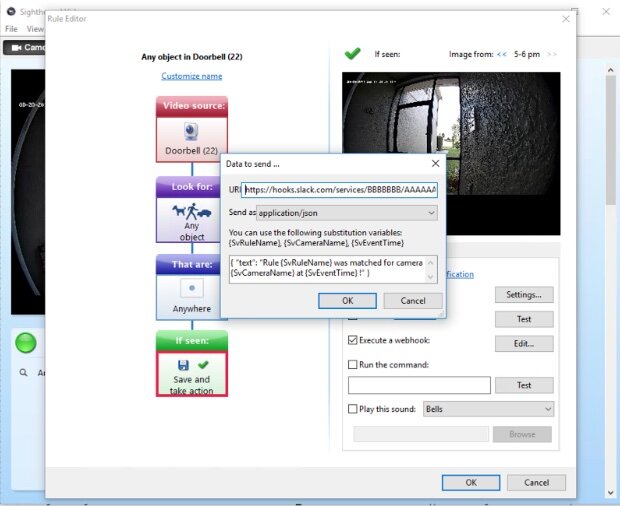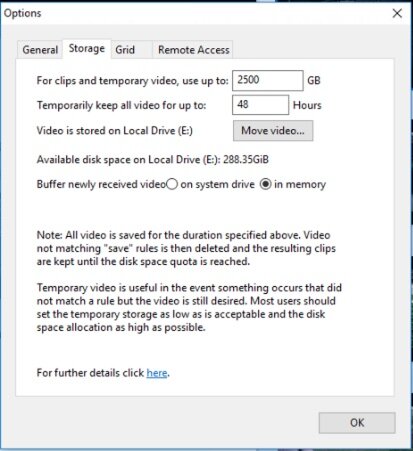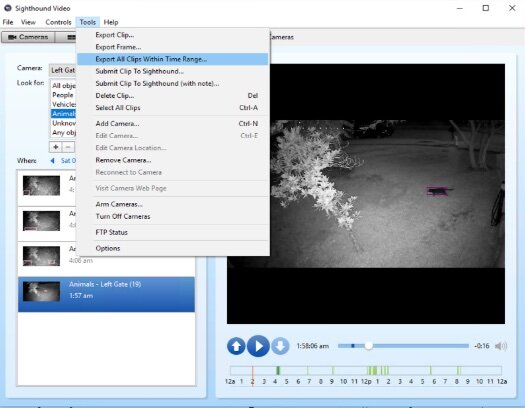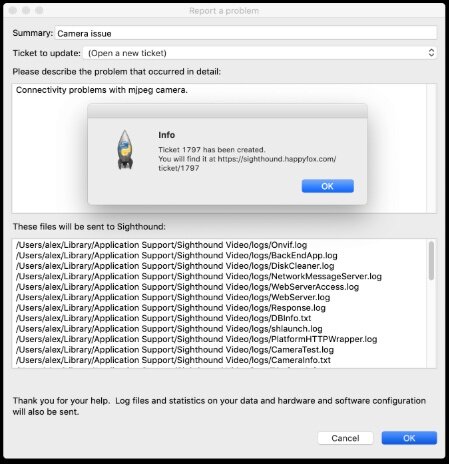Sighthound Video 6.0 Released
Dear Sighthound Video users,
Today we’re releasing Sighthound Video 6.0 for general availability. True to our commitment in April, Sighthound Video 6 is free for all users who purchased Sighthound Video after January 1st, 2018 or paid for annual support after January 1st, 2018.
Even though it may be redundant for those who participated in the open beta, let me walk you through what’s new in this release.
Computer Vision Engine
One of the biggest changes in version 6.0, is the underlying Computer Vision engine. The Detector now utilizes the same technology as in our Sighthound IO framework, resulting in our ability to discern more than just a “person” vs “object”. Sighthound Video 6.0 adds “animal” and “vehicle” categories, so your dogs. cats -- or bears -- can now be identified, and generate a distinct set of responses.
Submitting Problematic Clips
However, no computer vision engine is perfect. In previous versions, a misrecognition would result in an "unknown" label being applied to a person, or a person being labeled as "unknown". With Sighthound Video 6.0 and the introduction of additional categories, mistakes may be more upsetting - people usually do not appreciate an “animal” label next to their own image, or being mistaken for a squarish vehicle!
When you see something like this, and feel like we should be able to do better, please use the new option to submit the clip to us to assist with computer vision engine training. We promise you two things: The clip will only be used for CV training, and not shared with any 3rd party entities. And we *will* actually use it.
GPU Offloading
The new computer vision engine can utilize Intel GPUs (starting from 6xx series). While those are no speed demons by any means, they do help with taking some load off the CPU. And as we’ve mentioned before, NVIDIA GPU integration is coming soon.
Webhooks
One of the requests we have heard most frequently is to improve integration with third party applications. Sighthound Video 6.0 introduces an ability to configure a webhook action as one of the responses.
Slack was our primary webhooks test environment: please share your successes (or failures!) integrating with other APIs.
In-memory Recording
Another long standing request from you has been avoiding frequent writes to the system drive. As some of you know, Sighthound Video records incoming video in small (usually two minutes or shorter) chunks. While the current incoming chunk of video is being written and processed, it resides in Sighthound Video's data folder on the system volume and then relocates to the video archive specified in settings upon completion.
The problem with that approach is twofold: if the system drive is different from the video archive drive (which we recommend), the amount of I/O is doubled. Additionally, it may affect the longevity of the system drive, especially if it is a lower-grade SSD.
Some users worked around the problem in the past by symlinking ./tmp folder to RAM drive, which is fairly cumbersome. This workaround will no longer be required as of Sighthound Video 6.0: the incoming video can now be buffered in memory, until it is ready to be written to its permanent storage location.
Caveat: this will require about 60-100MB more RAM per camera. So, please make sure you have enough of available RAM before enabling this option.
Clip Fragmentation
One of the more annoying behaviors of Sighthound Video for some of us is how the clips are split up whenever the object that is being tracked disappears momentarily: either exiting the frame, or walking behind a tree.
At the same time, some users may prefer it this way: scrolling through the list of clips allows for a faster review of unique objects seen.
Rather than choosing one or the other behavior, we’ve decided to make this a user choice. With the new option controlling clip fragmentation, current behavior can be preserved, or the clips may be joined, if the object re-appears within a pre-set time distance.
Please keep a couple of things in mind. First, modifying this settings affects future recordings only: past clips will use the setting active at the time of the recording. Second, slightly more disk space will be consumed when bridging the clips, since we have to preserve a bit more video that otherwise would be deleted when the time limit specified for storing temporary video expires.
Clip Export Improvements
We’ve added quite a few choices for clip export. You may notice two new menu options: “Export frame…”, which allows the export of the currently shown frame as image, and “Export All Clips Within Time Range…”, which allows exporting video for a particular camera, based on time -- rather than on Sighthound Video’s clip division or presentation.
Additionally, when exporting the clips, we’ve added the ability to modify the output’s frame rate, as well as resize it.
Tickets and Support
The dialog to submit a support request from within the program has changed a bit:
First, we now provide the ability to update a previously opened ticket, rather than always create a new one. Second, the dialog lists all the files that will be submitted along with the ticket, so you will know what kind of information is being sent. Finally, we have moved to a much-improved support platform called HappyFox. The URL to the new (or updated) ticket will be provided upon successful submission. The username will be the email associated with your Sighthound account; please use password recovery to set up your HappyFox password when logging in for the first time.
Known Issues in Sighthound Video 6.0.6:
Email notifications delay
It is something we have discovered recently, but it isn’t new to 6.0. Using e-mail notifications may cause non-trivial notification delays, which, unfortunately will not be limited to email notifications. We have identified the root cause, and will release the fix in the next minor version update (6.1)
Manual clip deletion
Deleting clips manually may cause the UI and/or background processes to stall, when attempting to delete the last clip recorded by any particular camera.
Webcam integration on macOS Mojave and later
We are aware of the problem, and unfortunately fixing this will require both more time, and giving up some functionality for those users who wish to utilize USB or built-in webcams.SV is set up as a system service. Camera processes are always started by a daemon, so the recording may start immediately upon computer boot, without the need for user to log in or start Sighthound Video UI. Unfortunately, in the case of webcams this is exactly what Apple is trying to prevent - using webcam from a system process, without an associated user interface is something a spyware might do -- and there is no way Apple has provided to work around that limitation.
For webcam users, we will be adding a mode of operation that doesn’t employ service processes. Unfortunately, this will also mean that users opting for that mode will only be able to record video after logging in and starting up Sighthound Video. Good news is, we live in 2019, when IP cameras are both plentiful and inexpensive. So, while the choice outlined above will become available in 6.1, there is a better path.
We will be happy to hear from you,
Alex Agranovsky
Director, Engineering