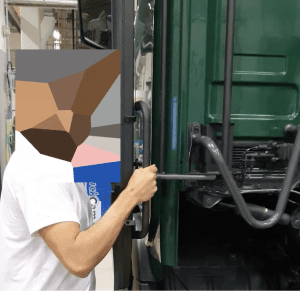Sighthound solves complex video AI problems at scale
Sighthound's AI-Powered video solutions unlock the power of your data, resulting in valuable user insights, reduced operational cost, and increased revenue for the privacy and vehicle recognition space.
Our simple-to-use APIs and customer-obsessed support make it easy to integrate our powerful AI products into your solutions.
Products
Sighthound
ALPR+
Automatic License Plate Recognition with all the features you expect plus more data.
Sighthound
Redactor
The fastest, most accurate, and easiest-to-use Video Redaction product available today.
Sighthound
Edge Hardware
The most powerful Edge AI Devices.
Rugged. Proven Powerful. Made in the USA.
Capabilities
State-of-the-art deep learning solutions from Sighthound's own computer vision research lab. Patented technology that tops commercial and academic benchmarks.
Vehicle Detection & Recognition
Detect vehicles from static or moving cameras and return the make, model, color, and generation of any vehicle sold from 1991 onwards.
Sighthound ALPR+
Object Detection and Tracking
Distinguish between vehicles, trucks, buses, motorbikes, people, bicycles, and license plates and track them throughout a video.
Sighthound ALPR+
Redaction
Remove personally identifiable information automatically from video feeds or files. Finds faces and license plates and allows other data to be edited out manually.
Sighthound Redactor
License Plate Recognition
Read plates from most countries in the world, reporting the alphanumeric characters and region for US, Canada, and major EU countries.
Sighthound ALPR+
Powerful Edge AI Hardware
Deep neural network devices offer the highest accuracy and lowest latency for computing on the edge. No need for big clunky servers in data cabinets.
Sighthound Hardware